Choices for Syncing Public Folders with (BES) Blackberry Enterprise Server 5.0
Recently I was tasked with syncing a public folder with “contacts” in it to Blackberry handheld users. After a ton of google searches and a call to Blackberry Technical support I have compiled my results and give you the following options:
Three choices for syncing of public folders.
1. If you have BES ver 5.0 or above AND all Blackberry phones ALSO have ver 5.0 software it will do it. This might mean buying new phones for all employees with old ones.
Public folder synchronization can be enabled in the BlackBerry Administration Service using the following steps:
Open the BlackBerry Administration Service.
Under Servers and Components menu, expand BlackBerry Solution Topology.
Expand BlackBerry Domain.
Expand Component View.
Select Email.
Click Edit Component.
In the Published public contact folders section, select the public contact folders to synchronize to the BlackBerry smartphone.
Click Save All.
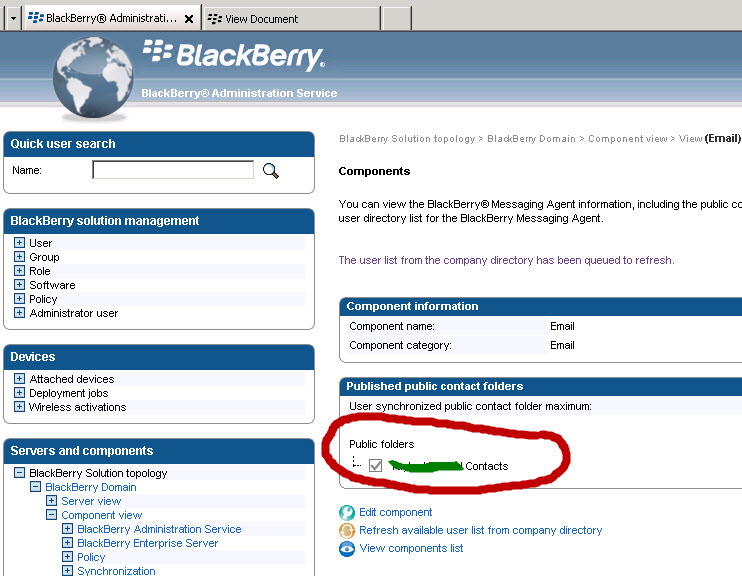
Additional Information:
The BlackBerry service account requires Owner permission for any public contact folder configured for wireless synchronization in the BlackBerry Administration Service. If the folder exists within another folder, the BlackBerry service account requires Owner permissions for the entire directory structure.
The BlackBerry smartphone user requires Read and Visible permissions for any public contact folder to be enabled for synchronization with their account. Alternatively, default can be listed as Reviewer.
To verify the permissions for a Public Folder, complete the following steps:
In Microsoft Outlook, locate the public contact folder to be configured for synchronization.
Right-click the folder and select Properties.
Click the Permissions tab.
IF THIS WILL NOT WORK FOR YOU, then you have the following options available:
1. An add in is available from a third party vendor called ADD2Exchange. There is an additional cost for buying this software. More information can be found here:
(Scroll down to the bottom for a long post on using this software and the potential time and issues involved.)
http://supportforums.blackberry.com/t5/BlackBerry-Enterprise-Server/Public-Folder-Sync/m-p/231015
2. You would have to install the Blackberry Desktop software on EACH individual machine you want to have the ability to sync. More info can be found here: http://www.blackberryforums.com.au/forums/microsoft-exchange/16-outlook-public-folders-blackberry.html



