MAC vs. PC? Put this in your MAC and smoke it! My first experience with a MAC.
Just recently my wife’s step mother purchased a brand new mac book pro.It ended up in my hands because she wanted me to “boot camp” it or basically have me set up the computer to run Windows 7 on a separate partition so he can run his games and follow his Counter-Strike: Global Offensive boost guide.The “Boot Camp” software is pre-installed on the Mac’s operating system so all that is really needed was a Windows 7 license/media, and a bit of time.Since I had never used a Mac before, I figured this was as good a time as any to test out all the claims that I have heard from my “Apple Loving Friends” about what a superior product MAC was both in hardware and software.
After doing some Google searches and finding an article on “Life Hacker” I set out to complete the task at hand.The instructions seemed simple enough.Find the little “magnifying glass” in the upper right hand corner and type “Boot Camp Assistant” then run the program following the prompts until completion.So that’s what I set about doing.
The first screen came up and told me to download Windows Support Files that would be needed after the setup had finished.I clicked yes, and the next thing I get is a retarded barber pole.
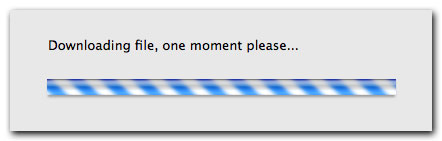
Hmmmm, I thought.What a completely useless graphic.It doesn’t give me any idea of the progress of the file download, and it didn’t even ask me what location on the hard drive I wanted to download the support files to.After about 5 minutes the bar went away and the next screen came up asking me to either;
A. Insert a CD or DVD to burn the support files to disk OR
B. Insert removable media (like a usb drive) that is formatted in DOS Fat to store the files on.
I select A and grab a blank DVD+R and insert it into the slot on the side of the computer. After a few moments I can hear the disc spinning and a menu pops up saying the disc is ready to be burnt. I hit Continue and…… nothing happens. It just takes me back to the previous menu. OK, I think, maybe it just doesn’t like the brand of media. I try a different brand…same thing. I try a DVD-R…same thing. I try a CD-R still no luck.
Hmmmm, not really liking this MAC so far.Alright, lets try the second option. I grab a couple of usb drives. I have heard of “fat32” before but not “dos fat” so I stick the drives into my wonderful windows box and sure enough there is the option to format in fat. I format one drive in fat and the other in fat32 and stick the first drive into the MAC’s usb port. I select option B and wait. A box pops up telling me that there was an error coping the files to disk. I try the other drive…same thing. Now I’m getting irritated. “MAC’s are a superior product”, my mind hears an annoying voice say. Alright, maybe there is just something I’m missing. I grab my Droid Based phone and call the only two people I know that are MAC experts. Neither of them answer. I wait an hour and try again…same thing. Finally the phone rings… It’s Ashley. She runs an IT Service Business and is considered an Apple Expert. (We have had many a heated discussion about Apple / MAC products in the past so I figure if anyone can set me straight it would be her.) After fiddling around with ichat she is able to remote in the MAC (which also proves that the internet connection was working fine, so the Windows Support files should have been able to downloaded without a problem) and goes through the same process that I did. The only thing she did different was to have me format the usb drives directly from the MAC rather than from my wonderful windows machine. She went through all the same troubleshooting steps that I did, and low and behold… got the same results. Perplexed, she told me to give Apple support a call. (I was rather relieved that it wasn’t just me!) We said goodbye and off to Apple support I go.
Apple support was relatively painless and all the support agents spoke English as their native language (a real plus in my book), but the end result was that even the Apple Support Engineers couldn’t figure out what the issue was either. They asked me if I bought the computer through a third party, to which I told them, “No, it was ordered directly off the Apple website.” They told me that I could skip the Windows Support files, as all the drivers for Windows 7 would be on the Apple OS disk. I told them, “Fine, but you do realize that the first menu specifically says, not to use the disk that came with your computer or one from another MAC…right???” I skipped over the section that I had just spend 6 hours trouble shooting and eventually was successful in getting a dual boot with both the MAC OS and Windows 7.
The reason I am writing about this experience is to debunk the myth that MAC’s and the MAC OS is a superior product to Windows, and PC’s in general. In fact, given the closed nature of the OS and the software written for it I shouldn’t have had a single issue period. Ever. Especially for the amount of money this hunk cost. If anything this experience has proven to me that MAC’s are no better than PC’s. They BOTH have issues with hardware and software, and can both cause you to want to take a hammer to them.
Oh wait, there is a difference…….My wife’s step mother paid $3256.00 for her MAC book pro and a Window’s Based PC with the EXACT same specs would have cost around $1200.00.
So to all you Apple Fan Boys out there it’s time to come clean. Just admit you bought it to be trendy and because you think it’s cool. I promise I won’t hold it against you. NOT!



