Looking for Credential Tiles freezes up Remote Desktop on Acer Machines.
File this under “everyday it’s some new problem with Windows” category. This past week I have been working with a new Law Firm client setting up their hosted server to run “Needles” a case management database/software. They are on a Windows 2008 R2 box running “Remote Desktop Services” (formerly “Terminal Server Services”). I was finishing them up when I noticed this bizarre issue with Remote Desktop.
Out of the blue, when I attempt to connect to RDC, it shows a dialog “Looking for Credential Tiles”. The dialog is up for ever and if I click cancel instead of getting a login screen RDC freezes up my PC and I have to shut it down from the Task Manager.
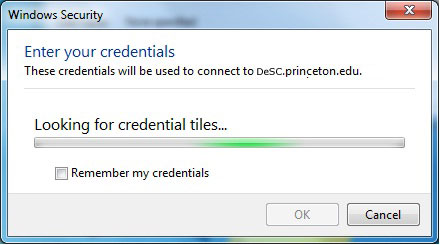
I jump over to one of my other systems and it works flawlessly. Since this was working earlier in the week without issue I determine that it must be bumping heads with some other software on the system. As a System Admin for over 15 years my experience is that Windows OS’s biggest strength is also it’s biggest weakness. The ability to run literally thousands of different programs means that occasionally one or more programs will not play nice with each other. In this case the problem lies with the ACER Bio Protection/Fingerprint software. In order to fix this issue all I needed to do was uninstall the ACER BIO PROTECTION ATU software.



