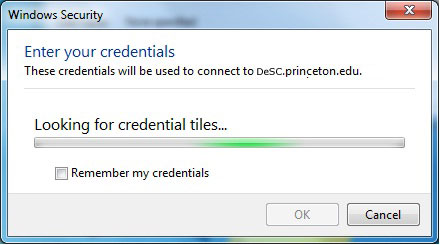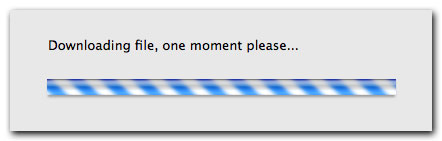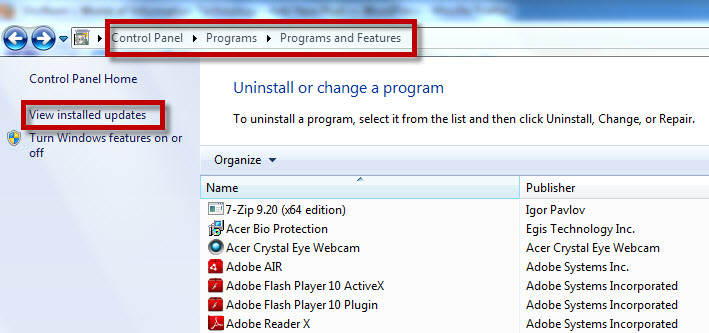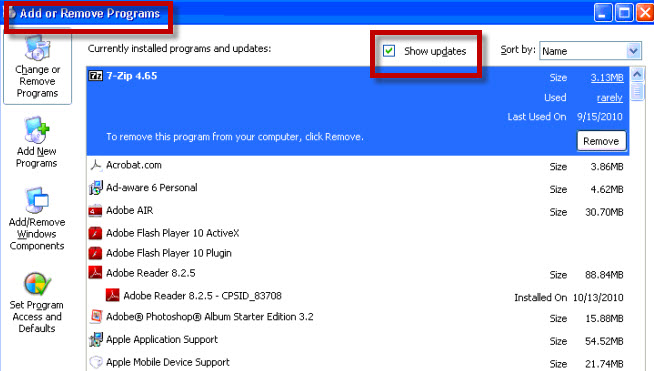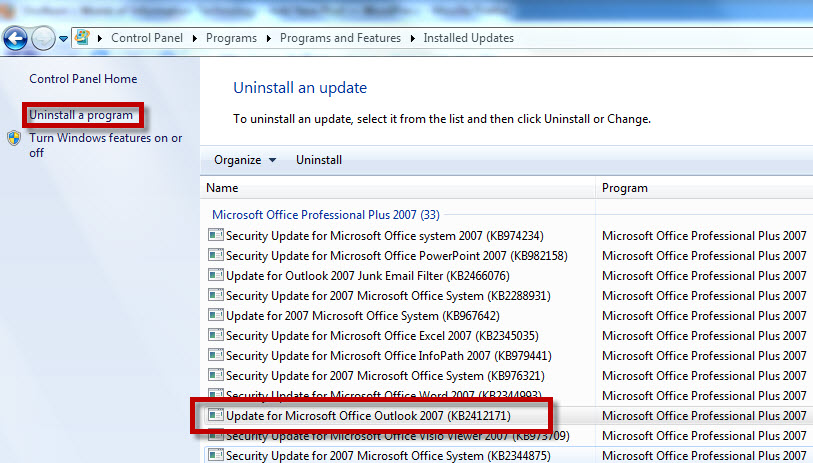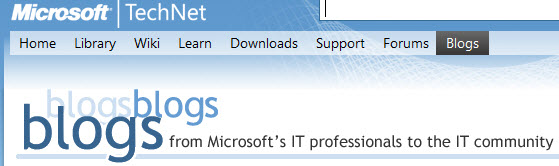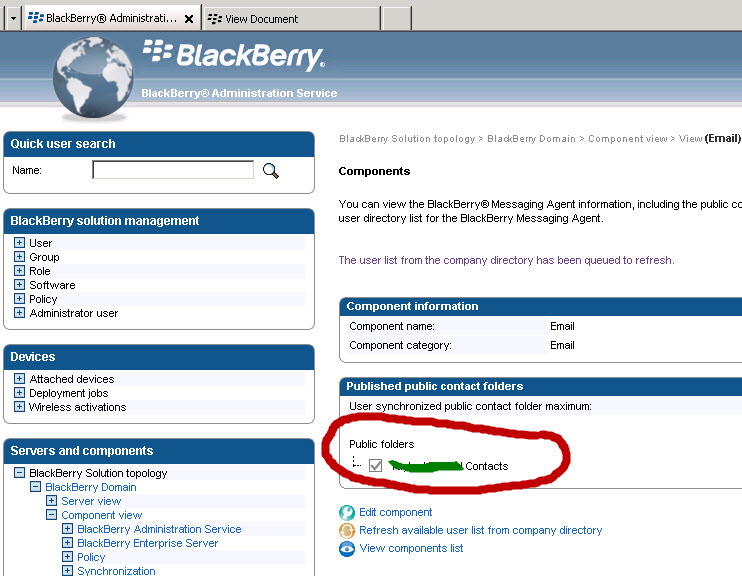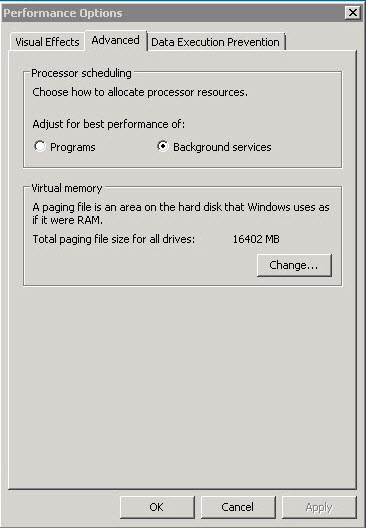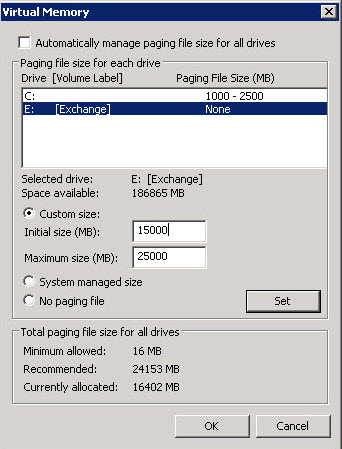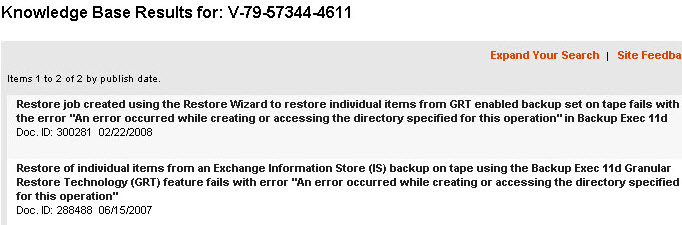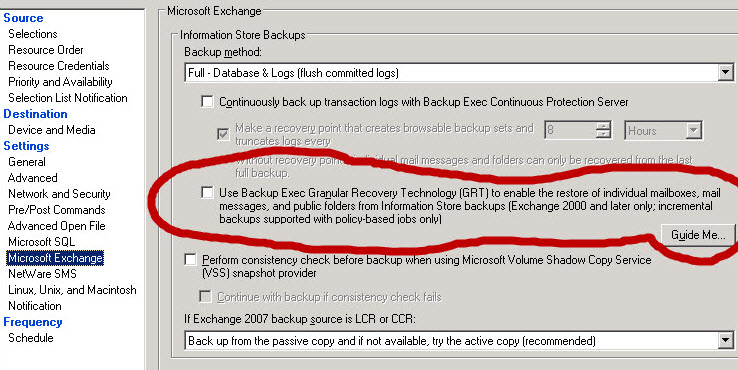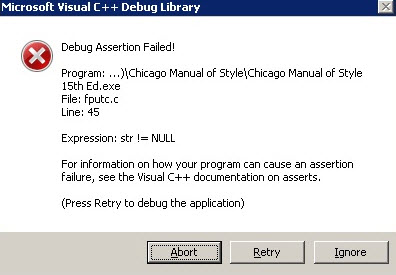STOP what you are doing! This will be the most important blog post you read about on the net. Why? Because it has the potential to increase your business revenue, visibility, and website traffic exponentially! This is a very “big secret” in the world of advertising, and works better than all forms of traditional marketing. The best thing about it is all of the resources in this blog post are free, or can be had for very little money. Yes, the new way of marketing is via social media, and the success rates are through the roof. So much so that many fortune 500 companies have moved ENTIRELY to social media to expand and grow their business. It’s all based on a little know fact. People are much more likely to purchase a product that has been “recommended’ or “liked” by a friend or acquaintance, than those same products advertised in traditional methods, recommended by strangers, or endorsed by celebs. I should also point out that Google, the number ONE search engine in the world has recently changed their search algorithms to include and in many cases actually PUT AHEAD any social media links before those of traditional business websites. You can read more about it here.
In this post I’m going to give you the simple tools and even simpler strategies to employ social media to create interest in your product, website, business, or what ever you want people to take notice of.
Lets start with the basics.
What is social media?
(From Wikipedia): Social media are media for social interaction, using highly accessible and scalable publishing techniques. Social media use web-based technologies to transform and broadcast media monologues into social media dialogues. Andreas Kaplan and Michael Haenlein define social media as “a group of Internet-based applications that build on the ideological and technological foundations of Web 2.0, and that allow the creation and exchange of user-generated content.”[1] Businesses also refer to social media as consumer-generated media (CGM).
There are 10 top social networking sites, but I’m only going to focus on the top 4. Why? because these four combined with your blog and business website will make up over 90% of the traffic you need to bring your product, service, idea, etc. into the spotlight, and get people talking, and more importantly recommending your business.
Here’s what you need to get started.
1. A blog. This is your home base or place where everything will converge. You can get a free blog with any number of providers, or if you want a little more freedom, register a domain name and host your own blog using WordPress. (Note: if you want me to do this for you, just use the contact me page and I can set you up, and customize your blog for a modest fee.) Note, you must add a plugin or simple code at the bottom of all posts that link to the OTHER pages and accounts below. In fact, it is recommended that all your accounts should link to all your other accounts to really get the full effect and increase traffic to it’s max!
2. A FaceBook page. (Create a personal one, then add a page for your business.) You will use your existing friend network to generate the initial interest, then purchase ad space from facebook to target your specific customer market.
3. A Linkedin page. (Create a personal one, then create a “group” or just create one for your business website.) You will use your existing friend network to generate the initial interest. ALSO be sure to use the “APPS” section to add in a slideshow with power point for a free POP-UP message of you’re choosing!
4. A YouTube channel. (To post videos.)
5. A Twitter account, with “follow me” links at the end of every tweet.
Next, here is what you need to know about the recommended activity you should put into each of the five listed above. Obviously MORE is better, but any less and you shouldn’t even bother.
1. Blog: 4 to 6 new posts per month.
2. Facebook: 3 to 5 new posts A WEEK.
3. Linked in: 3 to 5 new posts A WEEK. (These could be the same as the ones you put on Facebook if your Linked in connections are different than those on FB.)
4. YouTube: 1 to 3 new videos per month. (Again, more is better.)
5. Twitter: tweet or retweet 3-7 times PER WEEK.
Here is a simple way to move content around all your sites; Post video to Youtube then use this tool to extract the audio from your video to be added as a podcast to your blog or other social account. Then take a transcript of that audio and use it as a blog post!
What type of content should you post?
Here are the recommended most popular that get people reading, and make for the best return visitors:
1. Success Stories
2. Product Comparisons
3. Top 10 Lists
4. Anything With Controversy. (Be careful with this one!)
It’s always best if you can make original content but if you can’t think of anything then use Google Alerts and SocialMention to find articles written by others to regurgitate (always remember to give credit.) You can also fill up an RSS Reader like igoogle with similar blogs or websites and re-post articles or stories from them. Social News sites are great for this kind of thing.
Once you get them recommending and “liking” your business website, make sure it is “sticky” by adding the following items:
1. Catalogues
2. Free Consulting
3. Resource Areas (BtoB) or Knowledge Bases
4. Promotional Products
5. Webinar/Workshops
Additional Resources Below!
And here are some great tools!
- Tweetdeck
- Twitpic
Lastly; Use HootSuite to manage all the sites and Google Analytics to measure traffic to see what types of posts work best for you!